Best Free YouTube to MP3 Converters: Download High-Quality Audio Effortlessly
In the modern digital age, YouTube stands as one of the most influential platforms for video content. Whether you’re looking for music videos, podcasts, interviews, tutorials, or any other form of video entertainment, YouTube has something for everyone. However, there are times when people want to extract just the audio from these videos for offline listening, often in MP3 format. This is where the concept of “YouTube to MP3” comes into play.
In this blog, we will dive deep into what YouTube to MP3 conversion is, its various uses, legality concerns, the best tools for the job, and tips to ensure you use such tools safely and ethically.
What is YouTube to MP3 Conversion?

YouTube to MP3 conversion refers to the process of taking a YouTube video and converting its audio into an MP3 file format. MP3 is a popular audio format because it is compressed, resulting in smaller file sizes while maintaining decent sound quality. This makes MP3 files ideal for mobile devices, where storage space is often limited, and for those who want to listen to music or podcasts without video.
By converting YouTube videos to MP3, users can enjoy audio content offline on their devices without needing to stream the video continuously. This can be particularly useful in scenarios where internet access is intermittent or where one wishes to save on mobile data.
Why People Use YouTube to MP3 Converters
There are numerous reasons why people choose to convert YouTube videos to MP3s, including:
1. Offline Listening
One of the most significant advantages is the ability to listen to content without an internet connection. This is especially useful for individuals who travel frequently or have limited access to reliable internet.
2. Podcasts and Interviews
Many podcasts and interviews are uploaded on YouTube in video format. Converting these to MP3 allows users to listen on-the-go, without the need to watch the accompanying video. It also helps conserve battery life on devices, as audio-only files typically require less power.
3. Music
While music streaming services like Spotify, Apple Music, and others dominate the music streaming world, some users prefer YouTube for music discovery or want to save tracks for offline use. Converting music videos to MP3 can allow for easy playlist creation on personal devices.
4. Language Learning
Some users convert language-learning videos or tutorials into MP3s to practice listening skills without needing to watch the video. This allows for greater flexibility, as audio can be played while driving, walking, or doing household chores.
5. Reduced Data Usage
Streaming video content requires much more data than streaming or downloading audio. By converting YouTube videos to MP3s, users can drastically reduce the amount of data they use while enjoying the same content.
Is YouTube to MP3 Conversion Legal?

The Legal Grey Area
The legality of converting YouTube videos to MP3 is a bit of a grey area. In theory, YouTube’s Terms of Service prohibit the downloading of videos without permission. This means that using a third-party tool to extract the audio from a video technically violates these terms.
However, in practice, much depends on the content itself. If the video’s creator has explicitly provided permission for downloading or has uploaded the video under a Creative Commons license, downloading the content may not violate any rules. Moreover, content that is in the public domain or personal work may be freely converted without issues.
Copyrighted Content
On the other hand, converting and downloading copyrighted content without the owner’s permission is illegal in most jurisdictions. This includes music, movies, or any other material where the creator holds the exclusive rights. Therefore, users should always be cautious and respectful of copyright laws when using these services.
Best Tools for YouTube to MP3 Conversion

There are a variety of tools available to convert YouTube videos to MP3. These range from web-based services to software you can download onto your computer or smartphone. Let’s take a look at some of the best tools in each category:
1. Web-Based Tools
These tools allow you to paste the YouTube video URL and convert it directly online, without needing to download any software.
- YTMP3.cc: This is a simple and effective tool that converts YouTube videos into MP3 format in just a few clicks. The interface is clean and user-friendly.
- FLVTO: FLVTO supports conversion to multiple audio formats, including MP3. It’s known for fast conversion speeds and high-quality audio output.
- Online Video Converter: This service is versatile, supporting multiple audio formats and bitrates. It allows you to adjust settings like file size and quality.
- Y2Mate: One of the most popular converters, Y2Mate offers both MP3 and MP4 conversions, and it supports high-quality audio output.
2. Software for PC/Mac
These are desktop applications that allow you to convert YouTube videos to MP3 directly from your computer.
- 4K YouTube to MP3: This software is highly recommended for its ease of use and supports batch downloads, allowing users to convert entire playlists at once.
- Freemake Video Downloader: Known for its versatility, Freemake can download and convert YouTube videos into various formats, including MP3.
- Any Video Converter: As the name suggests, this tool is capable of converting a wide variety of formats, and it’s particularly good for YouTube to MP3 conversion.
3. Mobile Apps
While YouTube restricts some mobile apps from offering direct download services, there are some legitimate apps that can help you convert YouTube videos into MP3.
- VidMate: Although not available on official app stores, VidMate is a popular third-party app for downloading YouTube videos and extracting their audio.
- TubeMate: Similar to VidMate, this app allows users to download YouTube videos and convert them into MP3 format for offline listening.
Things to Consider When Using YouTube to MP3 Converters
1. Quality of the Output
Not all YouTube to MP3 converters offer high-quality audio. Some tools may compress the audio to an extent that the quality degrades. Always look for tools that offer customizable bitrate options (e.g., 128 kbps, 192 kbps, 320 kbps) to ensure the best possible listening experience.
2. Security and Malware Risks
Since many YouTube to MP3 converters are free, some websites or tools may come with risks. Free tools often rely on ad revenue, which can sometimes lead to intrusive ads or, worse, malware infections. Be cautious about which tools you use and always ensure that your device has adequate antivirus protection.
3. Ethical and Legal Concerns
As discussed earlier, be mindful of the content you are downloading. Avoid converting copyrighted content without permission, and always respect YouTube’s Terms of Service.
4. Ease of Use
Choose tools that are user-friendly and don’t require unnecessary steps. Some converters have cluttered interfaces or confusing instructions, which can be frustrating. Test a few options to find one that works best for you.
Alternative Options to YouTube to MP3 Conversion
If you’re hesitant about using YouTube to MP3 converters due to legal or security concerns, there are alternative solutions:
1. YouTube Premium
YouTube offers a premium subscription that allows you to download videos and watch them offline. While this doesn’t give you MP3 files, you can still enjoy offline audio by playing the downloaded videos in the background, even with your screen off.
2. Music Streaming Services
Platforms like Spotify, Apple Music, and Amazon Music allow offline downloads for subscribers. If your primary goal is to listen to music offline, subscribing to one of these services might be more convenient and legal.
3. Podcast Apps
Many YouTube podcasts are available on podcast platforms like Apple Podcasts, Spotify, and Google Podcasts. These apps allow you to download episodes for offline listening, offering a similar experience without the need to convert.
Final Thoughts
YouTube to MP3 conversion is a popular way to access audio content offline, but it comes with its share of pros and cons. While it can be convenient and useful for a variety of purposes, it’s important to use these tools responsibly and ethically. Always be mindful of copyright laws and YouTube’s policies, and choose reputable tools to ensure the safety of your devices.



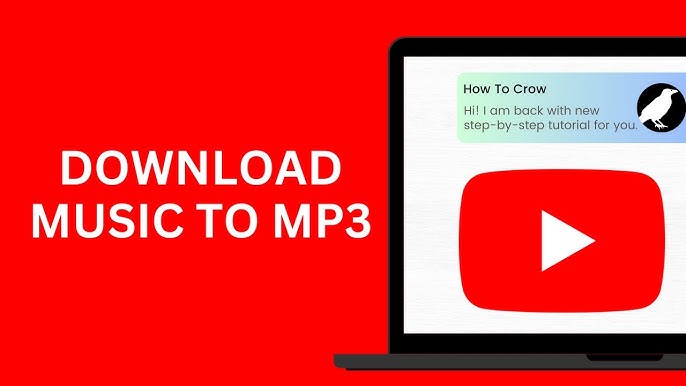
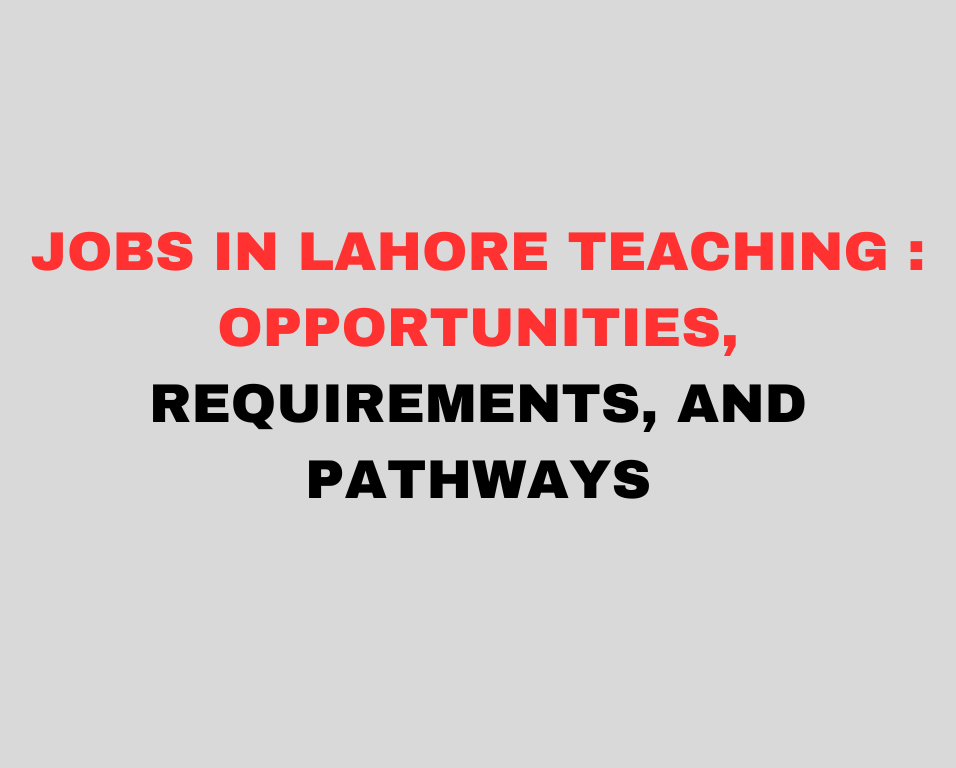
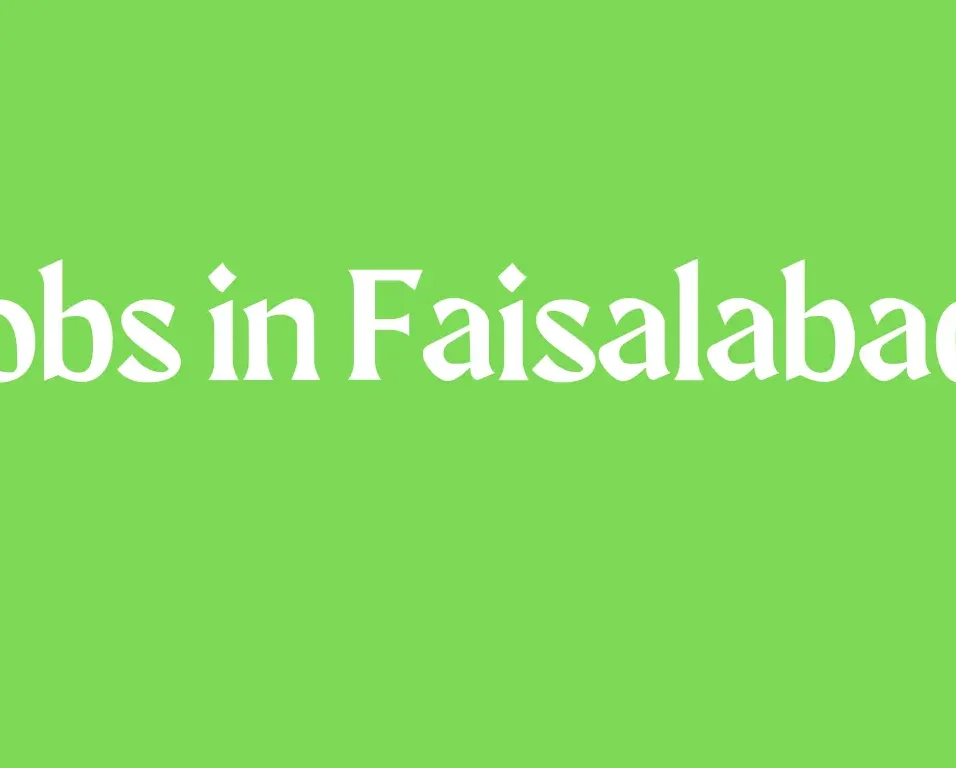



Leave feedback about this